Cramming for tests is an inevitable part of student life. When there’s too much on your plate, you can’t help but pack all of your studying into a shorter period of time. Yet while there have been debates on its effectiveness, a CBE Life Sciences Education study on study habits discussed how cramming isn’t a predictor of success during exams. Instead, everything depends on the type of effort you put into studying.
So even though you work your hardest during all-nighters, it doesn’t take away from the fact that cramming is a high-stress situation. If you don’t care for your wellbeing, you won’t be able to put in your best effort, especially if you’re under pressure. Overlooking your health can also lead to sickness, meaning you might not be able to take your tests at all. With that said, here are some wellbeing tips for when you need to cram.


Eat healthy food
Your brain and body need nourishment to successfully retain information and keep up with your rigorous review sessions—so remember to eat healthy food when you cram. Greatist’s list of brain foods for studying particularly recommends berries to boost brain power and memory and nuts for better blood flow. You can also incorporate fish, broccoli, and leafy greens into your meals, since these improve memory performance. To ensure you eat, prepare your food before studying. You can store your meals in the fridge and reheat them during breaks. You can also try having healthy snacks in a container on your desk for easy access.
Maintain proper posture
Cramming means hunching over your notes or leaning closer to your computer for better focus. This can cause back pain and injury, distracting or preventing you from taking your tests. At https://ergify.com/ there are plenty of seating options to support your needs. For the user who needs to move the Aeris Swopper stool and Numo chair can provide a nice bounce to re-focus. If you prefer the extra support for a chair with back and arms- The Run2 and Onda chairs by Via are the perfect support. Your posture will perfectly align to your hips and shoulders allowing deep stretching and better leg blood flow.
The body strain pain is real and can be distracting. If you need support, our post “Why You Should Spruce Up Your Workspace and How You Can Do It” recommends using ergonomic accessories. A great investment is a laptop stand or monitor arms found in the Ergify accessories section. The classic signs you are not utilizing a ergonomic space are numbness, cramps, and pain in body parts like the shoulders. Ergify provides FREE ergonomic consultations if you would like to learn more.



Monitor your caffeine intake
Coffee and energy drinks are the go-to for countless cramming students wanting caffeine to keep them awake. Still, you should limit caffeine intake because it may harm your health. Verywell Health’s piece on caffeine’s side effects and risks warns that too much of this stimulant can result in headaches, anxiety, and chest pains. Therefore, keep your caffeine intake at the recommended level. Adults shouldn’t have more than 400 mg of caffeine daily, which is around 4-5 cups of coffee. Meanwhile, teenagers must not have more than 2.5 mg of caffeine per kilogram of body weight. For instance, a 60 kg teenager can’t have more than 150 mg. If you’ve already had too much caffeine, drink water and take a walk to help diminish its effects.

Get some sleep
You might be tempted to pull an all-nighter to cover multiple topics over a single cram session. However, this is not advisable. Studocu’s guide on how to cram for a test reveals that cramming causes a high level of stress and can negatively affect your health, leading to burnout or sickness. This is why you must make sure you get some sleep. Not only will you feel well-rested, but you’ll also improve your memory by 40%. Ultimately, you’ll be putting yourself in a better position to perform well while studying and taking tests. At the very least, get 3 hours of sleep. Aside from limiting your caffeine intake, try to put your review materials away from your bed so you can focus on sleeping better.
Cramming is often inevitable. If you need to do it, you can use the tips above to take care of your wellbeing—and set yourself up for success when taking tests and exams.
Written by Raine Eser
Meta
Remote work is a popular option, and if you want to partake, this guide to finding, interviewing for, and keeping a remote job will make the process easier. Remote jobs have never been more popular. Maybe working from home is necessary due to mobility, health, or childcare — or you just hate rush hour. During the pandemic, 51% of all Americans transitioned into a remote work setting. Remote work has continued to go strong today, and many jobs can still be worked from home. These jobs include accountants, engineers, teachers, writers, editors, project managers, customer service representatives, account managers, and sales representatives. If you don’t see your career on this short list, don’t fret. Remote work covers more than that, including web game development and healthcare.


Network
Networking always plays a significant role in both your job search and career. People often don’t realize it, but 80% of all jobs are filled through personal connections rather than job postings. There are many ways to network remotely, including finding professional groups to strengthen your professional ties, help form new relationships, and offer insight into your industry.
Virtual networking tips
The best way to network remotely is to say yes to online events as often as possible. Don’t be shy to drop a line and introduce yourself and what you hope to achieve.
If you attend a webinar, follow up by sending the presenter an email. This method is a great way to build potential contacts. You can also meet professionals in social media settings — such as free Slack groups, LinkedIn, and virtual job fairs.
Self-evaluation: Are you ready for remote work?
To successfully work from home, you’ll need to ask yourself if you can accomplish your goals remotely. Home has a lot of distractions — from television or video games to children and pets. If you choose to work from home, remember you’re not working less; you’re working from the environment of your choice. While you prepare for working from home, research to ensure your career allows for field or remote working and start searching for ways to get into that.
Work-life balance
One of the biggest challenges most people face once they begin working from home is figuring out their work-life balance. One of two things tends to happen to people who work from home – they either overwork because they take on too much, or they underwork, usually due to distractions.

Home setup
People often don’t realize that a faulty home setup is detrimental to achieving their best work. If you don’t have what you need, are you able and ready to invest in those materials and space so you can work effectively?
Checklist
Aside from the gear your work requires (like a computer), you’ll want a desk and a comfortable office chair. Here’s a checklist of other important things you will need to become ready for remote work. Besides these tools, specific companies or jobs might require additional gear.
- Computer: Whether you prefer a desktop or laptop, make sure it is reliable and has enough processing power to handle your workload. When choosing a computer, compare different systems and opt for one with a warranty. Sometimes, companies will provide a work computer, which will save you from the hassle of buying one.
- Reliable and fast internet: A stable internet connection is a requirement for most work from home jobs. Companies will also ask you to show proof of your internet connection.
- Headset or headphones: A good quality headset or headphones improves your communication on conference calls, client calls and most importantly, blocks out distractions.
- Webcam: Many companies require video meetings, so a high-quality webcam is essential. You can choose a computer with a built-in camera or buy it separately.
- Mouse and keyboard: A good mouse and keyboard will help you work faster and reduce strain on your hands and wrists.
- Ergonomic chair: Invest in a comfortable and adjustable chair, this will make working from home better. Ergonomic furniture also supports your posture. An example of an ergonomic chair is the Run2 chair. It’s designed with a pressure point relief seat foam and cool injected technology. It provides a comfortable and supportive seating experience for remote workers. The design of the chair keeps the neck, shoulders and hips aligned by supporting the natural inward curve of the lower spine. It helps improve posture, leading to a more productive and comfortable workday.
- Workstation: Whether you have a separate office or work from the living room, a designated workspace will help you stay focused and productive. A good workstation should stay ergonomic and have sufficient space. Dynamic Multi- Adjust Monitor arms and tablet holders are useful tools to keep your equipment on the right height and avoid eyestrain.
- Backup power supply: This is especially important if you live in an area with lots of power outages. A battery backup or surge protector will protect your equipment from these power outages and surges. Ergify has a Power Management section for great Cable Storage Box
- Printer and scanner: Even though everything is becoming more and more digital, a printer and scanner can still come in handy. This will mostly depend on your job.
- Lighting: Good lighting can help reduce eye strain and improve your mood. Invest in a desk lamp or other lighting sources. You’ll be able to find plenty of options, each with different features. The Purify LED lamp at Ergify sanitizes the work surface, charges your phone and is compact.
- Storage: If you’re working with work documents, having a good storage space will keep your desk organized. The 10-drawer file box at Ergify is an excellent option as it keeps your files organized and out of reach from the kids.
This checklist will help you prepare your home for a remote job. When purchasing items, consider quality, comfort, and suitability for the intended purpose. You’ll be able to search in different budget ranges as well. Reading product reviews and comparing prices can also help find the best value for the budget. There are also online shops that offer FREE ergonomic consultations remotely, such as Ergify. This is extra useful as you’ll have an expert’s advice on the topic.

Practice virtual interview skills
Unlike an in-person interview, mastering the remote interview requires you to consider where to put your camera, how to speak to it, and how your environment looks. You’ll also want to be ready for the usual challenging interview questions with STAR – Situation, Target, Action, and Response methods.
Interview tips
Before you get in there, be sure you’ve covered what you can to make the best first impression possible.
Check your settings
Be sure to check your zoom settings early enough that you have time to troubleshoot. Check your camera, audio, and account log-in.
Dress professionally
You need to portray yourself as a professional worth trusting, and to do that, you’ll want to look your best.
Have a neutral background
You don’t want your background distracting people, so ensure it’s as clean and neutral as possible. Set up your camera, and check every corner of the frame to ensure your background is spot on.
Ask questions
Asking questions shows the interviewer that you’re interested in learning more about the position. Asking about ways to move up in the company shows you’re looking at long-term potential. Questions about the work environment show you care about finding the correct fit for you (and for them).
Remote job skills
The main staples of working remotely are effective communication and meeting deadlines. If something’s going wrong or affecting your deadline, you need to communicate proactively so the business can bounce back.
Highlight skills in your CV
In your career history, if you have great jobs that highlight these skills, it’s important to showcase their importance in your CV and cover letter.
Have examples ready during the interview
It’s also important during an interview to fall back on this relevant experience. If it doesn’t come up naturally as part of the interviewer’s questions, find a moment to highlight them.
Take courses and do freelance work to gain experience
Everything from cutting out distractions to writing compelling emails, or using standard goal-tracking services (such as Notion or Trello), are excellent skills to have under your belt.
Must-have remote skills
Some must-have skills for remote working include effective and proactive communication, immediate follow-through, and achieving your deadlines.
After landing the job
Congratulations on your new job – you earned it. Now that you have it, you’ll want to keep it.
Audit
Keep track of when you go above and beyond in a project and where you falter. Have explanations (honest ones, not embellishments) of what happened so you can highlight the good and the bad from your self-audits during a review. This also helps you keep track of your output.
Socialize
A visible presence in your remote office will connect you with your coworkers and supervisors. Stay active in silly chats, and hop on social zoom calls when you can. The bonds you form with people may lead to opportunities and help them understand and appreciate what you do.
Ask for help
If you’re struggling in any capacity, ask for help. Your coworkers also work remotely and have families, pets, and other distractions. Whether you need practical advice, or assistance completing your job, it’s better to ask for help early on rather than when it’s too late.
Prepare your space
Ensure you have a desk dedicated to work that effectively meets your needs. If it isn’t, consider how you can improve it. Your workspace is important for your health as well.
Healthy workspace
A healthy workspace for remote workers is essential for good physical and mental well-being. Remote workers should strive to create a workspace that is comfortable, well-setup and free from distractions.
Indoor air quality
When working from home, you’ll spend a considerable amount at home. That’s why focusing on your indoor air quality is important. Poor air quality can lead to health problems, such as including respiratory issues, headaches, and fatigue. Consider using an air purifier with a HEPA filter to improve your IAQ. Additionally, opening windows to increase ventilation, and reducing the use of chemical cleaning products are also effective methods. More ideally, place your desk close to a window and have it open every day. Adding plants that have been proven to work as air purifiers can help remove toxins from the air and improve your overall well-being. Prioritizing IAQ can lead to a healthier and more productive work environment.
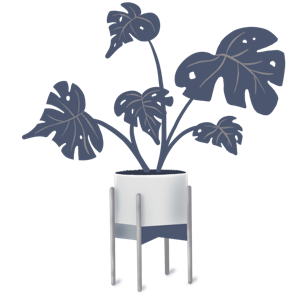

Electrical safety
Overloaded electrical outlets and extension cords poses another risk. When spending more time at home, you should be aware of fire risks associated with connecting to many devices at once. Remote workers should ensure that their electrical outlets are not overloaded and that extension cords are used sparingly and are in good condition. Also, make sure not to eat and drink around your desk. For electrical safety, all electrical equipment should be regularly inspected and maintained. It is also important to never use damaged cords or equipment, and to avoid running cords under carpets or rugs, as this can create a fire hazard. Electrical safety in the home workspace is crucial to prevent accidents and create a safe environment.
Good posture
A part of a healthy lifestyle and good well-being is related to good posture and regular movement. Poor posture and prolonged sitting can cause strain on the neck, back, and shoulders, leading to discomfort and even injury. To maintain good posture, aim to keep your shoulders relaxed, back straight, and feet flat on the floor. The Muvmat by Ergify is a so-called anti-fantigue mat. Topographical 3D structure in the mat activates the reflex zones, relaxes the muscles and keeps the body moving. The mat in combination with a standing desk is an excellent addition to your workspace to keep yourself healthy. If it’s withing your budget, Investing in ergonomic furniture, such as an adjustable chair and desk, can further help support good posture and reduce strain on the body. In addition, taking regular breaks to stretch and move around can help prevent physical strain and fatigue.

Clean environment
Working from home in a clean and organized environment can have a significant impact on a worker’s productivity and mental health. A clean and tidy home workspace helps to reduce stress and improve focus. In addition, a clean home environment can help prevent the spread of illness, reducing the risk of sickness and absenteeism. Establish a regular cleaning routine that includes wiping down surfaces, decluttering the workspace, and keeping the area free from distractions.

Didn’t get the job?
If you don’t get the job, that can be painful. Keep in mind that it happens to everyone and is never personal. Give yourself some time to shake it off, then examine some possible reasons why.
Audit
Go through your interview again, and perform an audit of your interview process from top to bottom to see if you missed anything. Maybe you can improve your posture, or where you placed the camera. Consider how to change your interview process for the better.
Ask for feedback
When you ask an HR specialist for feedback on your interview, it shows a willingness to take criticism and grow. You might discover aspects of your interview that aren’t coming across correctly, which you can improve.
Move on
The most important part of the interview process is not to take it personally. You’re doing great work, and sometimes competition can be stiff. Keep looking for the next opportunity, and don’t let the negative emotions impact your self-worth. You got this, and you’ll get a great job if you keep trying.
Keep searching
The beauty of remote work is there’s lots of it available globally. If you aren’t sure where to apply next, search daily or every few days, and don’t stop until you get the job you want.
Remote work has become a significant aspect of employment for many people worldwide. To work remotely, you’ll want to set up your home for success and ensure you can excel at a virtual interview. If you haven’t landed a new job yet, keep at it. You’ll find the right place eventually – you just have to keep looking.
Written by Ismirelda Frost


The All Mesh Design of the Onda chair refers to the use of mesh material throughout the chair’s construction. The Onda chair is a modern office chair designed by Italian furniture manufacturer, Lamm. The chair’s design features a backrest and seat made entirely of a flexible, breathable mesh material, which is stretched across a lightweight, minimalist frame.
The concept behind the All Mesh Design of the Onda chair is to provide a comfortable and supportive seating experience while also promoting airflow and ventilation.
The mesh material conforms to the user’s body, distributing weight evenly and reducing pressure points. The mesh also allows for air to circulate through the chair, preventing heat buildup and keeping the user cool and comfortable during extended periods of sitting.
In addition to its ergonomic and comfort features, the All Mesh Design of the Onda chair also contributes to the chair’s sleek and modern appearance. The chair’s minimalist frame and translucent mesh material create a visually striking and futuristic design that is both functional and aesthetically pleasing.
Overall, the All Mesh Design of the Onda chair is a unique and innovative concept that combines comfort, functionality, and aesthetics. It provides a comfortable and supportive seating experience while also promoting airflow and ventilation, making it an ideal choice for those who spend long hours sitting at a desk.
Revolutionizing Seating Comfort: The Innovative Design of Via Seating’s Onda Chair
The Onda Chair is a product of Via Seating, a company that specializes in designing and manufacturing ergonomic seating solutions for various applications. Via Seating is known for its commitment to sustainability and uses environmentally friendly materials and manufacturing processes in its products.
The Onda Chair is one of Via Seating’s most popular products and has received positive reviews from customers and industry experts alike. The chair is designed to provide comfort and support during long periods of sitting, with adjustable features that allow users to customize the chair to their individual needs.

In addition to the Onda Chair, Via Seating offers a wide range of seating solutions for various applications, including office chairs, task chairs, conference chairs, and lounge seating. The company also offers customization options, allowing customers to choose from a variety of materials, colors, and finishes to create a seating solution that meets their specific needs and preferences.
Overall, Via Seating is a reputable and innovative company that is dedicated to providing high-quality seating solutions that promote comfort, health, and productivity. The Onda Chair is just one example of the company’s commitment to designing products that meet the needs of modern work environments.
Comfort, Support, and Style: Discovering the Top Benefits of the Onda Chair
Via Seating’s Onda Chair is an ergonomic task chair designed to provide comfort and support during long periods of sitting. Some of the benefits of the Onda Chair include:
Ergonomic Design
The Onda Chair is designed to support the natural curvature of the spine, promoting good posture and reducing the risk of back pain and other musculoskeletal disorders.
The ergonomic design of the Onda Chair is one of its key features, as it is specifically designed to promote good posture and reduce the risk of musculoskeletal disorders. Here are some of the ergonomic design features of the Onda Chair:
- Contoured backrest: The backrest of the chair is designed to follow the natural curve of the spine, providing support to the lumbar region and promoting good posture.
- Adjustable lumbar support: The chair has an adjustable lumbar support feature that allows users to adjust the height and depth of the support to their individual needs.
- Seat height adjustment: The chair has a pneumatic seat height adjustment feature that allows users to adjust the height of the seat to the most comfortable and ergonomic position for their body.
- Seat depth adjustment: The chair also has a seat depth adjustment feature that allows users to adjust the depth of the seat to ensure proper weight distribution and support.
- Breathable mesh backrest: The backrest of the chair is made of a breathable mesh material that allows for air circulation and helps to regulate body temperature, keeping users comfortable during extended periods of sitting.
Overall, the ergonomic design of the Onda Chair is intended to provide users with a comfortable and supportive seating experience that promotes good posture, reduces the risk of musculoskeletal disorders, and enhances productivity.
Adjustable Features
The chair has adjustable features such as seat height, seat depth, and armrest height, allowing users to customize the chair to their individual needs and preferences. The Onda Chair has several adjustable features that allow users to customize the chair to their individual needs and preferences. Here are some of the adjustable features of the Onda Chair:
- Adjustable armrests: The armrests of the chair are height adjustable, allowing users to position them at a comfortable height that supports their arms and shoulders.
- Tilt tension adjustment: The chair has a tilt tension adjustment feature that allows users to adjust the amount of resistance when reclining the chair.
- Synchro-tilt mechanism: The Onda Chair features a synchro-tilt mechanism that allows the seat and backrest to tilt together, providing a more comfortable and natural reclining experience.
These adjustable features of the Onda Chair allow users to customize the chair to their body shape, size, and sitting preferences, providing a more comfortable and ergonomic seating experience.
Comfortable Seating
The chair is designed with a contoured seat and backrest, and it uses high-density foam for cushioning, providing a comfortable seating experience.
The Onda Chair is designed with comfort in mind, using high-quality materials and ergonomic features to provide a comfortable seating experience. Here are some of the features of the Onda Chair that contribute to its comfortable seating:
- Contoured seat and backrest: The seat and backrest of the chair are contoured to fit the natural curves of the body, providing support and comfort during extended periods of sitting.
- High-density foam cushioning: The chair uses high-density foam cushioning in the seat and backrest, providing a comfortable and supportive seating surface.
- Adjustable features: The chair has adjustable features such as seat height, seat depth, and armrest height, allowing users to customize the chair to their individual needs and preferences.
- Durable construction: The chair is made with high-quality materials and has a weight capacity of up to 300 pounds, making it a durable and long-lasting seating option.
Final Words
Overall, the Onda Chair is designed to provide a comfortable and supportive seating experience that promotes good posture, reduces the risk of musculoskeletal disorders, and enhances productivity. The All Mesh Design of the Onda Chair is easy to clean, as the mesh material can be wiped down with a damp cloth and does not absorb liquids or stains. The mesh material used in the All Mesh Design of the Onda Chair is durable and long-lasting, providing a seating option that can withstand the wear and tear of everyday use. The mesh material used in the All Mesh Design of the Onda Chair provides a supportive seating surface, conforming to the contours of the body and providing support where it is needed most.

In this article:
- The most common work-from-home injuries
- Create an optimal work setup
- The right workspace
- Essentials for your workspace
- Organize your home office
- Safety considerations
- Tips for productivity and work-life balance
In 2022, more businesses are embracing work-from-home policies, which allow them to look for talent across the country and benefit from business cost savings. The statistics show that the trend is not slowing down any time soon: Remote work is here to stay, and remote opportunities will grow in the next few years.
Remote work has many perks for employees: increased productivity, less stress, and more satisfaction. According to the American Opportunity Survey, more than half of adults in the United States do some form of remote work as of 2022. The survey also found that when people have the chance to work flexibly, 87% of them take it.
But remote work also comes with some challenges as it can affect employees’ mental and emotional health, which affects productivity. Only 33% of people have a dedicated room for working from home, according to the 2021 Journal of Occupational Environmental Medicine report, and half of those people share that space with another person all day.
This article will discuss how you can optimize your workstation for remote work and maintain a positive work environment that will enhance your productivity and improve your well-being.
The most common work-from-home injuries
The most common injuries for remote workers are the back, shoulders, and hands. Many of these injuries occur because of improper workstation setup. For example, a table or chair not designed for work and doesn’t support your weight or height can cause back pain over time.
If a gaming or ergonomic chair is too high, it can affect the posture, and if it’s too low, you might get back pain, as you would need to lean forward to reach a keyboard.
Some remote workers also report pressure due to the constant expectation to be available outside work hours and limited connection with their co-workers.
Create an optimal work setup
Shared space vs. private space
When creating your remote workspace, you need to figure out whether you want a designated workroom or if you are comfortable sharing space with others. While having a separate work room can help you stay organized and focused, staying in the same room for hours alone can also make you feel lonely.
Changing your working environment from time to time is a good idea. You can benefit from co-working spaces in many major cities as a remote worker. Doing so can help you to mingle with other remote workers and get a break from the familiar environment.
The right workspace
Working in a shared space
If you prefer to share space with other people, you can work from home or choose a co-working space. You can also do a combination of thereof, like many remote workers who go to a co-working place once or twice a week but keep their permanent workstation at home.
There are various hybrid options that employees can choose from. The most common ones are where employees can choose which days they work from the office and which days they work from home. The other option is employers assigning the number of days or times employees can work from home vs. in the office.
Besides setting up your home office, a hybrid or WFH policy is also in place to clarify the work environment for anyone.
There are several benefits to the hybrid option.
- Cost savings
- Employees don’t have to commute all working days
- Employers can save on office space
- Increased satisfaction and productivity of employees
- Flexibility
There are also disadvantages to the hybrid option that we’ll mention.
- Managing teams is difficult.
- Lack of routine as employees switch between the office and home.
- Potential security issues, especially when working with sensitive information.
Employees can also decide to work certain days from a co-working office. In a co-working office, different freelancers or companies share a shared space.
The benefit of a co-working space is that other working-from-home employees and freelancers can network. It is also a good idea when you don’t have the basic home office set-up or room at home.
However, the lack of privacy might be an issue for some when choosing a co-working space. It might also be crowded and noisy, making concentrating difficult. Lastly, high membership costs could make it a less attractive option. The average price for a coworking membership in the US of America is between $260 and $430 on a monthly base.
Other essential considerations are
- Location. Make sure the coworking space is not too far from your home.
- Rent terms. Always good to know about their terms and conditions.
- Opening hours. Rent somewhere that matches your working hours. Are you someone that often needs to stay late to finish projects? Then a coworking space that closes early won’t be a good option.
- Benefits and extras. Some places provide coffee, printing services, etc. Decide if that’s important to you.
Before opting for a membership, check if the co-working space meets your requirements. Pay attention to the other freelancers or employees there. If you’re someone that would like to network, make sure that the others are within your industry.
Working from home
While shared space is excellent for reducing loneliness and socializing with fellow remote workers, it doesn’t offer a lot of control over working conditions. Like a regular office, a co-working space can have too much A/C, inadequate lighting, or little space.
When deciding to work from home, there are various options as well. You can opt for a shared room (e.g., living room), your own home office, or even your bedroom.
If you’re choosing a shared room within your home, make sure that you have a good internet connection, especially if there are multiple people in the household using it. As a shared room might be the busiest room in the house, make arrangements not to get distracted by the TV or others walking around. It is an excellent option if you don’t want to feel lonely or if you have little space in other rooms.
Alternatively, you can work from your bedroom. It offers more privacy than a shared room. However, sharing your workspace and sleeping space can create sleeping issues. To make working from your bedroom a success, set clear boundaries. The bed should be for sleeping and use a desk for working. Ideally, your desk should be as far from the bed as possible.
Lastly, if you have an extra room in the house, it’s not a bad idea to turn this into a home office. See the checklist for your home office essentials. A dedicated office within your home is ideal as it lacks distractions, and you can focus on your work.
Essentials for your workspace
Home office setup
When setting up your home office, you need to get furniture like desks, chairs, and cabinets. You will also need office supplies and electronics like a laptop, headset, and other equipment you need for your job.
Internet connection
A good internet connection is imperative for remote workers. According to the Global Nomad Guide, if you work from home most of the time, you need an Internet speed of 100 to 200 Mbps and above. This speed allows you to do meetings via Zoom and Microsoft Teams, stream videos, and browse information online.
Additionally, the Federal Communications Commission (FCC), a government agency that regulates communications in the U.S.) suggests a minimum of 5–25 Mbps for any Telecommuting job. These are the minimum speed recommendations. However, they do not consider all the devices or how much bandwidth they use.
Lighting
Working from home means you probably spend extended hours on your computer, which can strain your eyes. Proper lighting makes a more productive workspace, helps to reduce eye strain, and increases your energy.
Natural vs. artificial lighting
Your workspace should have a good combination of natural and artificial light. While you should avoid working under direct lights, you can look for ways to create ambient lighting, like lampshades and small light fixtures that keep your workstation illuminated without producing direct glare. Daylight LED bulbs can create maximum brightness for your workspace.
Where to put lighting
When setting up your workspace, always consider the source of light. Your light source should never be behind you, as it will create a glare on your screen. Create enough light with little to no shadows cast by any light fixtures. One of the best ways to do it is to use an adjustable desk lamp that can produce a defined light source and support your tasks.
You should also set up a proper amount of lighting for video conferencing with the right amount of light around your face and torso without the harsh direct light.
Organize your home office
Declutter
Keep your workstation clutter-free. A cluttered space can negatively affect your productivity and cause you to lose documents and files and forget important tasks.
To keep things organized, consider purchasing office storage cabinets and units where you can put essential items and label them. Keep your power cords and electrical cables away from tangling by using binder clips and holders to avoid a knotty mess.
Get plants
Adding a couple of plants is a great way to spruce up your working area. Plants can boost your mood, reduce stress and create a more cheerful environment. According to the University of Exeter research,” green” offices with plants make employees happier and more productive than offices without greenery.
Add colors
Similar to lighting, the color of your work environment can significantly affect your productivity and mood. Color can also impact your stress levels and concentration, among other things. You can choose from various colors and tones. However, it’s essential to know the psychology of each color when creating your interior design.
Safety considerations
Potential hazards in the workspace
When setting up your workspace, consider the potential hazards associated with electrical installations. Since you spend most of your work day in front of your computer, it’s paramount to ensure that your electrical system works properly.
While you can do a basic check, consider hiring a home inspector who can thoroughly examine your home’s electrical system, including wiring, GFCI outlets, and the main electrical panel. The inspector will check outlets, fixtures, and appliances to see if they work properly and are wired correctly. If the report outlines any issues, consider hiring a contractor who can fix them.
To stay on the safe side, always keep essential safety tools handy, like a first-aid kit, smoke alarms, and fire extinguishers that can help you in an emergency.
Other safety tips
When working remotely, be aware of your cyber security. Following IT security basics like two-factor authentication, password encryption, and anti-virus programs can help you to stay safe while working remotely. In addition, always be wary of random links and emails from recipients you don’t recognize.
To keep your vision from deteriorating, consider purchasing screen protectors or blue glasses that can help you to minimize the amount of blue light that enters your cornea – the transparent part of your eye that allows the light to enter the morning of your eyes.
Tips for productivity and work-life balance
Life-work balance can feel a bit blurry when you work from home. It’s essential to manage your life, so that remote work doesn’t consume your after-hours, and you can still enjoy your free time without stressing about answering phone calls and emails.
Use specific tactics
While getting work done promptly is essential, your health always comes first. Remote work provides a flexible environment and helps to save money on commuting.
To avoid burnout and increase your productivity, you can use specific tactics.
Do your work in batches and take frequent breaks. Stay hydrated, and don’t forget to stretch so your body doesn’t feel stiff by the end of the working day. Pacing yourself is a key to accomplishing your goals and staying on task when you work remotely.
Socialize
Working from home can make you feel lonely and isolated. If you spend your day in front of the computer, socialize outside work or take advantage of co-working spaces.
Don’t eat lunch at your desk
Eating at your desk is not uncommon, and that goes not only for remote workers. When you have a lot of deadlines and projects, eating lunch at your desk can be very tempting. But there are many reasons why you shouldn’t do it.
According to the Washington Post, eating lunch at your desk means you stay in your seat longer and move less, making you less physically active and more prone to getting sick.
Sitting for hours can increase your risk of heart disease and lead to high blood pressure and high cholesterol levels.
Go for a walk
Taking quick walks is not only a great way to get some exercise, but it can also help boost your productivity and stay creative. When you remain seated for a prolonged time, it’s easy to feel strained and tired. Walking has many health benefits, like improving your sleep and blood pressure and keeping you energized.
Shower and dress
Although working from home invites a more relaxed dress code, you should always make a point to dress neat and pay attention to your appearance. Not only will you look more professional during your online calls, but you will also feel better about yourself.
Follow the 20-20-20 rule
Try to follow the 20-20-20 rule. Set your timer for every 20 minutes, and look away from your computer screen when it goes off. Focus on an object at least 20 feet away and do it for 20 seconds. Doing it will help your eyes to get some exercise and avoid eye strain.
Remote work has many benefits, but it also comes with some caveats. As a remote worker, you can spend many hours online. Sometimes, the line between your personal and professional life can blur, and you can start feeling more pressure to stay online or respond to messages outside your working hours.
Keeping your home office organized, taking frequent breaks, exercising, and socializing outside work hours is an excellent way to avoid burnout and maintain a good life-work balance.
Written by: Ismirelda Frost

Adopting bad habits while working from home will have inevitable consequences on your health. A 2020 PewResearch survey on remote work revealed that 39% of Americans said that they developed musculoskeletal problems after working from home. Another 30% of respondents said that their sleep quality declined, while 46% said that they exercised less. Because remote work arrangements promote sedentary lifestyles, poor posture, and poor work-life balance, workers need to be wary of any harmful practices they may be exposed to while working from home.
The easiest way to adopt better working habits is to make changes to your physical workspace. Simply trading your office equipment for ergonomic alternatives will promote better posture, while moving your workspace closer to natural light can improve your concentration and mood. Encourage healthier working routines with the following workspace recommendations.
Create a Physical Distinction Between Work and Home
When working outside your home, it’s easier to understand where work ends and your personal life begins. Your environment acts as a visual cue — the brain understands that the office means work and that home means rest and leisure. Without these physical distinctions, the brain gets confused. That’s why you sometimes end up wanting to relax during work hours and anxious to work on your off-time.
It’s best to assign a specific room for work. If that is not possible, create clear physical boundaries between your workspace and the rest of your home. You can use a curtain or divider to section out a small work nook. Having these physical barriers can hide your workspace from view and prevent you from thinking about work once you’re off the clock.
Move Your Workspace Closer to Natural Light
Limiting your exposure to sunlight will negatively affect your health. Not only will your body lose out on vitamin D, but it will also struggle to regulate your circadian rhythm, leaving you sleepy throughout the day and wakeful through the night. SymptomFind explains that Seasonal Affective Disorder risks significantly increase when people fail to get adequate sunlight during the winter months. Seasonal Affective Disorder leads to poor sleep, concentration problems, and feelings of hopelessness, which can further hinder work productivity.
To avoid these issues, move your workspace closer to natural light. Position your desk near large windows, then let more sunlight in by opening the blinds or windows. You can also hang mirrors close to your windows to cast more light around the room.
Encourage Movement with Active Equipment
Movement plays a big role in human health. Moving around helps the body maintain muscle tone, promote blood circulation, strengthen bones, and improve flexibility. Too much sitting around will cause the muscles to atrophy and increase your risk of developing cardiovascular diseases.
Using our ‘Active Chairs and Stools’, you can encourage movement while you work. Active chairs let you bounce, shift, and rock to prevent static sitting and promote fitness. And because movement promotes blood circulation and keeps you mentally stimulated, using an active chair will enhance your ability to concentrate, thus improving productivity.
Protect Muscles and Nerves with Ergonomic Accessories
Poor posture typing posture strains the muscles around the hands, wrists, arms, shoulders, back, and neck. The slow build-up of muscle damage will eventually lead to repetitive strain injury (RSI), a condition that causes numbness, tingling, cramps, weakness, and pain.
To prevent RSI, support your body with ergonomic accessories. Discourage hunching and neck strain by using a laptop stand to raise your computer to eye level. Provide cushioning for your wrists and hands with ergonomic keyboards or wrist rests. Finally, straighten your back by attaching lumbar support to your office chair.
Use Color to Boost Mood
Color and aesthetics play a big role in your mood. Spaces Magazine notes that nature-related aesthetics, such as houseplants, green walls, and green furniture, can produce a calming effect on the brain. On the other hand, the color purple is known to trigger creativity. Carefully consider what your needs are — if you prefer your environment to be soothing, stick with colors like green and blue. If you need an environment that boosts energy and inspires creativity, opt for bolder yellows and purples.
Remote work is not by nature unhealthy, but it can promote unhealthy routines. Simple workspace changes can encourage healthier habits and make your environment more conducive to productivity.
Written by Samantha Bench
























