Do you experience pain, headaches or fatigue while you’re working no matter how many cups of coffee you chug? If your productivity is suffering even when you get a full night’s sleep, you could benefit from using ergonomics in your workspace. By adding some simple ergonomic solutions to your home office, you can be more comfortable and increase your productivity.
January 24, 2022
If you have trouble concentrating, you’re not alone. According to the Harvard Business Review, “your executive function [the thing that helps you pay attention] peaks alongside other brain functions in your early 20s and then gradually diminishes over time.”
That’s pretty scary, especially since I can never seem to remember where I left my credit card… is it in my brown purse, coat pocket, or maybe my work bag?—Wait, where was I?
Oh yeah, staying focused – like I said, it’s hard.
For years, we’ve been told to eliminate distractions, bright colors, loud noises. But sometimes the lack of, well, everything feels like it makes it even easier for my mind to wander. Thankfully, it seems like pop culture is catching up to allow for the idea that people learn and work and focus and live differently. We’re all on a spectrum throughout different areas of our lives. Sitting still, for example, may not work for a neurodivergent person (the term neurodiversity is often only thought to encompass those with Autism, but was actually coined to refer to normal variations in the brain, see this article from Web MD).
Can a chair help me stay focused?
Sandra Capitelli-Frank shared this video of her son on his favorite chair, along with this note:
“The Swopper has been a life changer for our son who has Autism and is non-verbal. We keep it by his table where he does therapy and schoolwork. It helps him stay focused and increase his comprehension when doing his work. It also greatly helps him with sensory input which in turn reduces breakdowns!!!”
We also believe that movement can help anyone who considers themselves to be a creative thinker, big-picture or generally impulsive person. Forget the fidget spinner, try moving your whole body. Stand up, get an active work stool or an active platform mat.
By Samantha Bench | December 17, 2021
As the modern workplace has become unmoored from the traditional office-only setup for so many of us, it’s now especially important that we not forget about ergonomics. Poor ergonomics plays a role in the hundreds of thousands of injuries and strains logged in private industry for 2020.
The results of this include employees taking more time off, higher insurance premiums, and long-term health issues. The knock on effects of all that are in decreased morale, lower productivity, and poorer company reputation. How do we head off all these challenges to support health and wellbeing?
The Basics Of Workplace Ergonomics
There are many areas where ergonomics can be optimized at work. However, at their core ergonomics issues can be traced back to two things: equipment setup and patterns of work.
Proper Setup
Now that so many employees are working partly or entirely from home, it’s vital that home desk setups be as well-equipped and adjusted as the best office counterpart for qualities. This includes home office equipment like chairs to improve leg blood circulation and posture. It also includes improving employees’ awareness of how to use equipment to maximize ergonomics, such as adjusting chairs for height and lumbar support.
Working Patterns
From the ancient Greek root ergon, the term ergonomics actually equates to ‘patterns of work.’ This means that how, how often, and how long we move are all crucial elements of working.
Excessive time spent in the same sedentary position doing repetitive tasks has produced a generation of Americans with back problems and repetitive strain injuries. We need to keep moving to stay healthy, and integrate that philosophy into our workday.
How To Incorporate Ergonomics Onsite And Offsite
Given the above issues, naturally it’s important to make sure employees have the right equipment and are trained in using it to match their needs. Companies also need to implement best practices to encourage movement and exercise at work.
Employee Needs
A key line of attack in promoting wellbeing lies in human resources. Good HR managers pay attention, and the best HR managers are often called so because they have extensive training and education in the principles of HR. A robust business administration program can provide managers with an understanding of employee needs. Courses on human resource management especially help develop an understanding of how putting employees first can increase retention.
A company that promotes workplace health is one where employees feel supported, and thus happier and more productive. HR managers need to be implementing plans to encourage a health-focused workplace culture, and ergonomics plays a prominent role in this.
Office Layout And Subsidies For Work From Home Equipment
At home, it’s amazing how many employees continue to use temporary setups such as sitting on kitchen chairs or crouching over coffee tables for hours on end. Thus, it’s important for employees to have adjustable equipment, as well as training sessions and a reference guide on how to set them up.
One trend in modern workplaces emphasizes movement-maximizing ‘microbreaks.’ Equipment such as sit-stand stools can help employees feel comfortable moving around when they need to. While upfront costs for equipment may seem steep, these investments will pay back over the long run in terms of better productivity and lower health insurance payouts.
A Great First Step
Of course, ergonomics as a field is more complex than simply having the right office or home office equipment. However, even just focusing on the basics of physical health contributes positively to that dimension. If companies want to boost morale and keep employees happy, sometimes a comfortable chair and desk is the best place to start.
Prepared by Samantha Bench for the sole use of ergify.com.

Get Your Computer Eye Level
When you have a laptop or desktop screen that is lower than your eye level, you often adjust your body by hunching over and leaning forward to be able to see better. Over time you may get headaches, backaches among other ailments.

Monitor Arms
Monitor arms help eliminate these issues by being able to position your monitor screen at the optimal height and angle for you to be able to work.
Don’t Just Sit
The second leading reason for an American to see a healthcare provider is due to lower back pain and one of the main contributors to lower back pain is static sitting. Sitting still for long periods can cause hip pain, back pain, neck pain, and more, especially if you have bad posture or don’t use an ergonomic chair
Onda Ergonomic Chair
The Onda all-mesh work chair is the latest in ergonomic technology. This beautiful chair has powerful ergonomic features and intuitive adjustability, that puts you in control of the way you sit. It’s easy to adjust each ergonomic feature (including seat height adjustment, a 360-degree pivot and 9 arm rest height positions, proprietary synchro-technology, 5-position back tilt lock, adjustable lumbar support, and more) to fit your unique body.
Swopper® Active Stool
For a more adventurous option, Swopper® is an innovative active chair designed to be a therapeutic intervention for people with back pain. Swopper® ’s 3D technology creates a comfortable, hip-opening, hands-free tilt forward, a 15-degree lateral motion adjustment for optimal spinal alignment, and allows you to bounce, spin and sway.
Anti-Fatigue Mat
A great way to encourage more movement is to stand up while you work. Because standing can be harsh on your feet, ankles, and knees, consider an anti-fatigue mat designed to reduce strain and fatigue, and increase blood flow. This floor mat also features a built-in anti-microbial formulation and is non-toxic and phthalate free.
Chat with Our Ergonomics Experts
If you’d like to talk to an ergonomics expert, at contact us for a free ergonomic office consultation.
October 4, 2021
Universal Children’s Week or Children’s Day is celebrated on different days depending on the country. However, they have one thing in common: to honor children and to promote the health and welfare of kids around the world.
With that in mind, we wanted to visit some of our favorite ergonomic chairs for kids, especially as they seem to be sitting still in increasingly more sedentary lifestyles.
A Motion Stool for the Kid Who’s Always Moving
If you’ve got a fidgety student who can never seem to sit still, consider the innovative, German-designed Swopper® Active Stool. Swopper®’s three-dimensional movement can not only help calm neuro-diverse brains, but it can also result in improved circulation, deeper breathing, and better concentration.
Compact Chair that Leans Way Back
The Reset Desk Chair may be one of our more compact task chairs, but it is loaded with ergonomic features, like: Synchronized tilt recline that reclines 22 degrees, built-in lumbar support, adjustable seat height & supportive, proprietary foam seat with waterfall edge so it doesn’t cut off circulation.
Luxury Ergonomics for the Kid Who’s ‘Extra’
For your college student or the kid who’s constantly gaming, consider the Cadillac of ergonomic chairs: Onda. Onda is the most beautiful and empowering ergonomic chair. It’s made with contract-grade materials (so it can stand up to heavy use), comes with an excellent warranty, and is easy to adjust to your kid’s unique body, working style, and ergonomic preferences.
Sitting at work is a modern invention. Up until about 200 years ago, sedentary activities were primarily reserved only for persons of high standing like pharaohs, emperors, and kings. The human being moved in the course of work, stood still or squatted. Only about 50 years ago did hours of sitting become part of daily life at work… a development that has taken our bodies off guard.
We move too little and sit too much. Even that well-meant bit of sport in our free time in the evenings and at weekends does not always effectively compensate hours of sitting at the desk or in front of a PC. Research has shown that exercising for 30 minutes per day isn’t enough to offset a typical office worker’s level of inactivity. During a working life, we spend about 80,000 hours sitting. Global studies show, on average, we sit 7.7 hours a day, and some results estimate people sit up to 15 hours a day.
So, what’s the result of all this sitting? Chronic back pain, slipped disks, obesity, diabetes, heart disease, cancer and more have all been linked to being sedentary for too long during the day. One analysis that looked at the findings from 18 studies, found that those who sat for the longest periods of time were twice as likely to have diabetes or heart disease, compared to those who sat the least.
That’s why businesses around the globe, which are focused on health and wellbeing, have zeroed in on helping their workers incorporate movement into their workday. Studies show, the key to using movement to improve your health, is to make sure you do it frequently throughout the day.
Here are five ways you can incorporate movement into your workday to improve your overall health:

1. Get up and stand every 15 minutes.
The act of standing up from a seated position has been found particularly effective at counteracting the detrimental health effects of sitting. Stretching your muscles once an hour brings blood flow back to all your extremities increasing the oxygen in your body. Think you can’t get up because you are just too busy? Set an alarm on your cell phone to remind you.

2. Buy a chair built for motion.
Get active while sitting at your desk with an active office chair, like the Swopper® or Muvman®. The Swopper® chair offers three dimensions of motion i.e. vertical bounce, lateral sway, and forward tilt – all simultaneously and intuitively. Eight hours a day on a Swopper® chair can deliver more motion than you would get on a bike ride or a hike over the weekend, with the added benefit of doing it while you work.
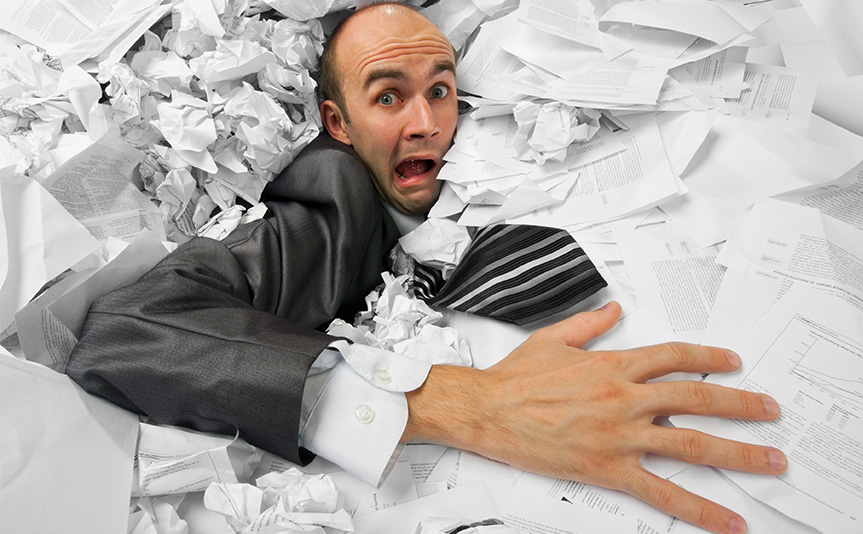
3. Make your office set-up slightly inconvenient.
Take that printer off your desk and put it in the back of the office. While you’re at it, request the desk farthest from the kitchen. Or do some lunges on the way back from picking up your very important papers. In a world of convenience, making things slightly inconvenient in terms of proximity can provide ample opportunities to move throughout the day.

4. Create walking meetings.
Next time you have a one-on-one scheduled with a coworker, suggest doing the meeting while walking around the building or better yet, outside. You’ll benefit from increased blood flow, circulation, and vitamin D.

5. Stretch at your desk.
When we sit, our muscles become tight, sore, and tense. Stand several times a day at your desk and complete simple stretches to give your muscles a much-needed break from sitting.
Finding ways to incorporate movement into your workday can help offset the physical and health hazards sitting for long periods of time can bring. If you work an office job, making a conscious effort to focus on movement, posture and exercise are one of the most effective ways to ensure your job isn’t hurting your health and well-being.
School looked a little different last year for many of our kids. Kids may be required to continue or opt into starting virtual learning at home. This shift in learning environments has caused many parents to scramble to set up dedicated learning spaces for their kids at home.
Whether it’s a desk in their bedroom or a spot in your home office, kids deserve a functional workspace to help ensure their success doing virtual school or homework. For many, sitting all day in front of a computer can be difficult, so finding ways to incorporate movement is ideal.
Here are five tips for setting up a functional, ergonomic workspace for your kids learning at home:

1. Set up a true desk space.
When school went online in March 2020, many kids made do with sitting at the kitchen table or laying on their bedroom floor to do their schooling. Now that virtual learning is here to stay for many, it’s time to create a true desk space for your child. Having a desk set up will help kids enter “school mode” more easily and prevent their school time from bleeding into family or relaxing time. Ideally, this desk space will be in a quiet, calm spot in the house where they won’t be distracted by siblings or TV.
2. Invest in their tech.
The new reality of school means a lot of time on Zoom, Google classroom, and other forms of online learning. If your school doesn’t provide laptops, now may be the time to purchase a computer dedicated to school. To ensure your child uses proper posture and desk ergonomics, make sure to get a raised monitor, keyboard , and mouse to cut back on straining and slouching.
Also, make sure their workspace is well-lit no matter the weather or time of day. Consider the natural daylight technology of the Purify LED Sanitizing Desk Lamp with ClearSun® LED technology that reduces eyestrain by up to 51%. It also features patented SpectraClean™ Visible Light Disinfection technology which is designed to kill potentially harmful bacteria like those prevalent on mobile phones and desktops (including bacteria, fungus, and mold).
3. Buy an ergonomic chair.
Kids need to move in order to maximize their concentration. With school happening in front of a computer for many, this need for movement is even greater. When you buy a Swopper® motion chair, your child will be able to bounce, tilt, sway and spin while they work.
4. Make it colorful and interactive.
Kids learn best when they can use all their senses, so make sure their home desk has opportunities to interact. Fresh plants, photos of family/friends, scented markers, and their favorite snacks are all a great way to keep little learners happy in their workspace.
5. Use a height-adjustable workspace.
If possible, give your kids the options to sit, stand or perch using a height-adjustable desk and height-adjustable chair, like Muvman®. This lets your kids move throughout sitting positions as they feel comfortable. Science shows this is the healthiest, most productive way to work. If your kid likes to stand, hook them up with an anti-fatigue floor mat to help reduce strain on feet, knees, and back joints while also stimulating blood flow and reduce fatigue.



































